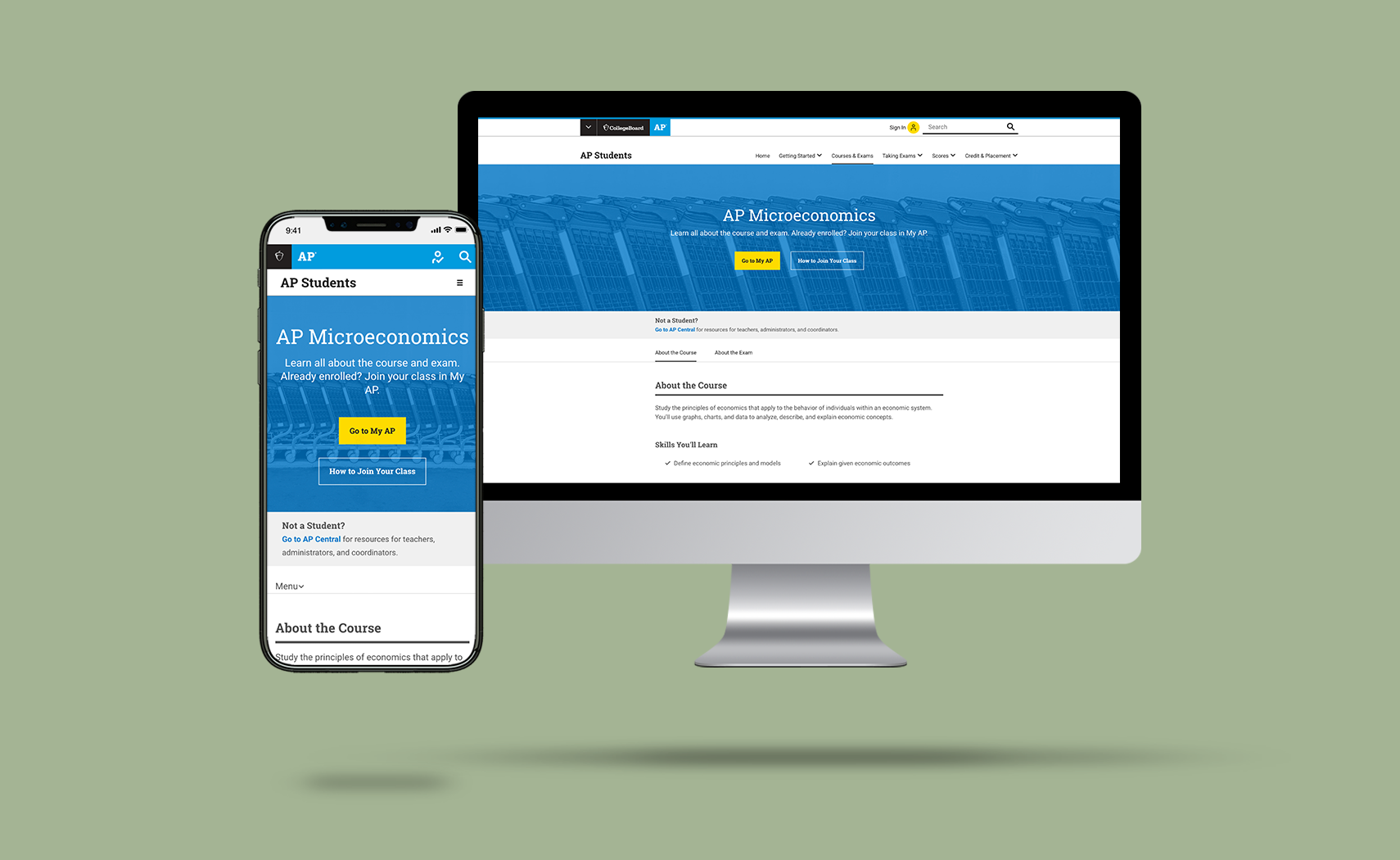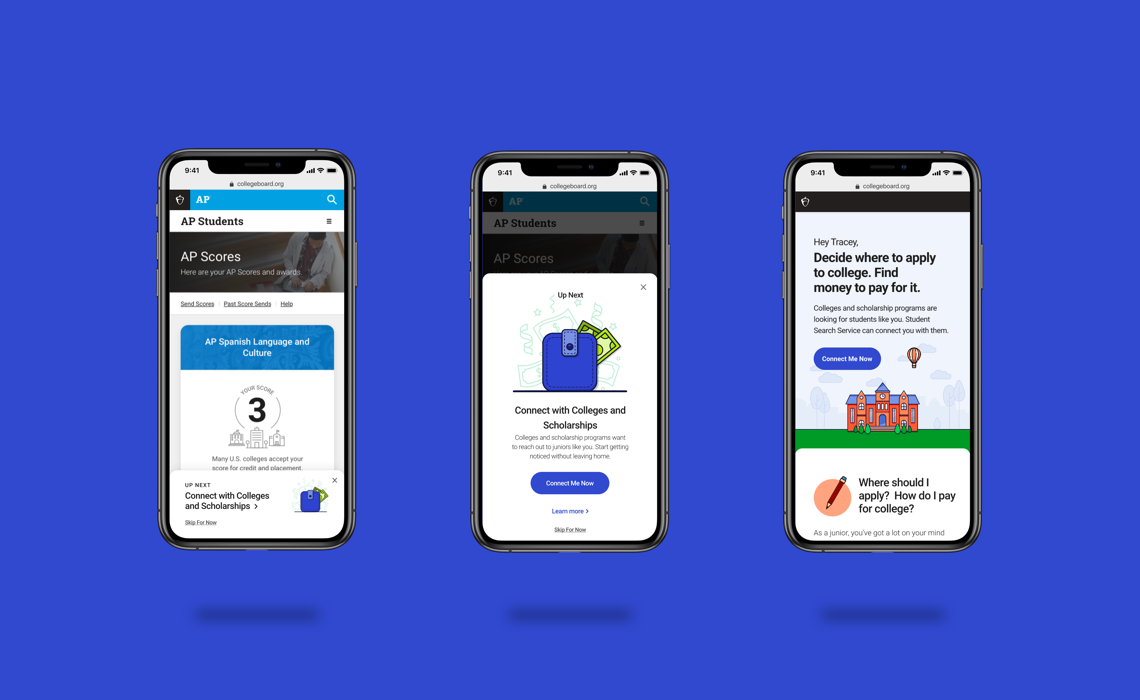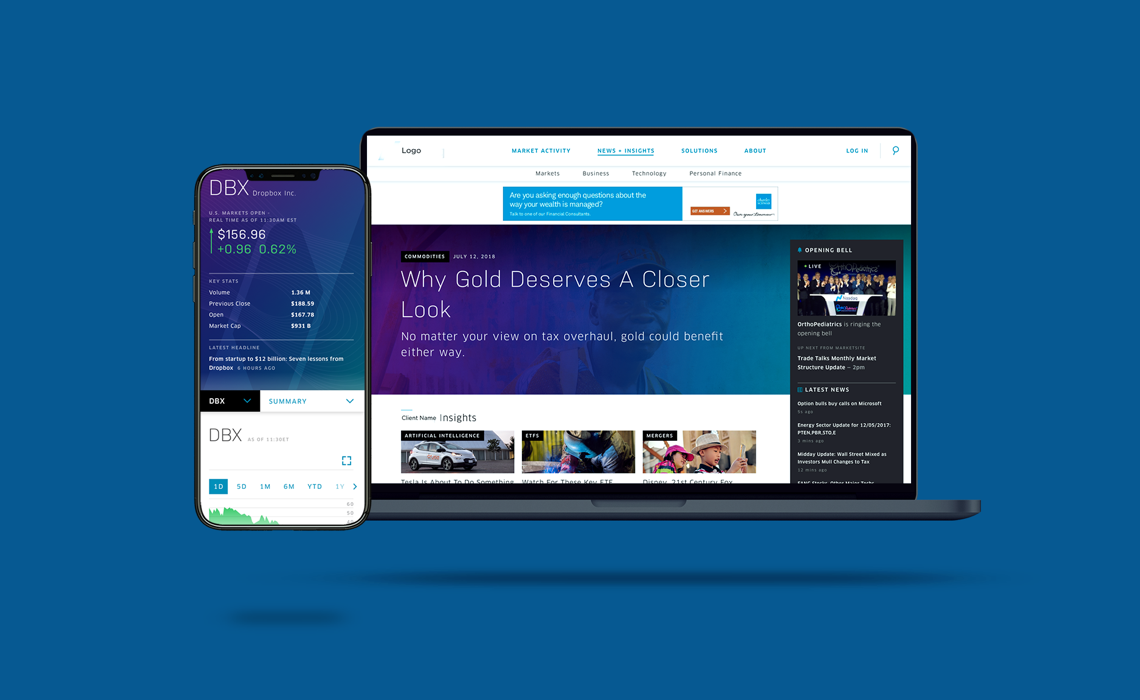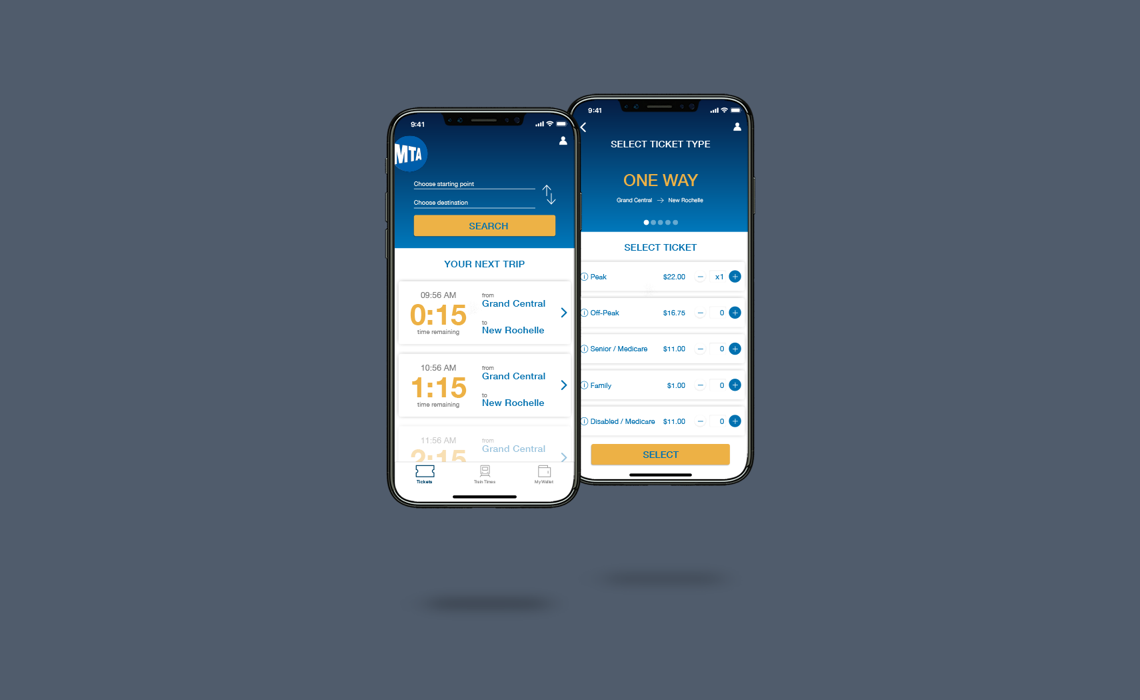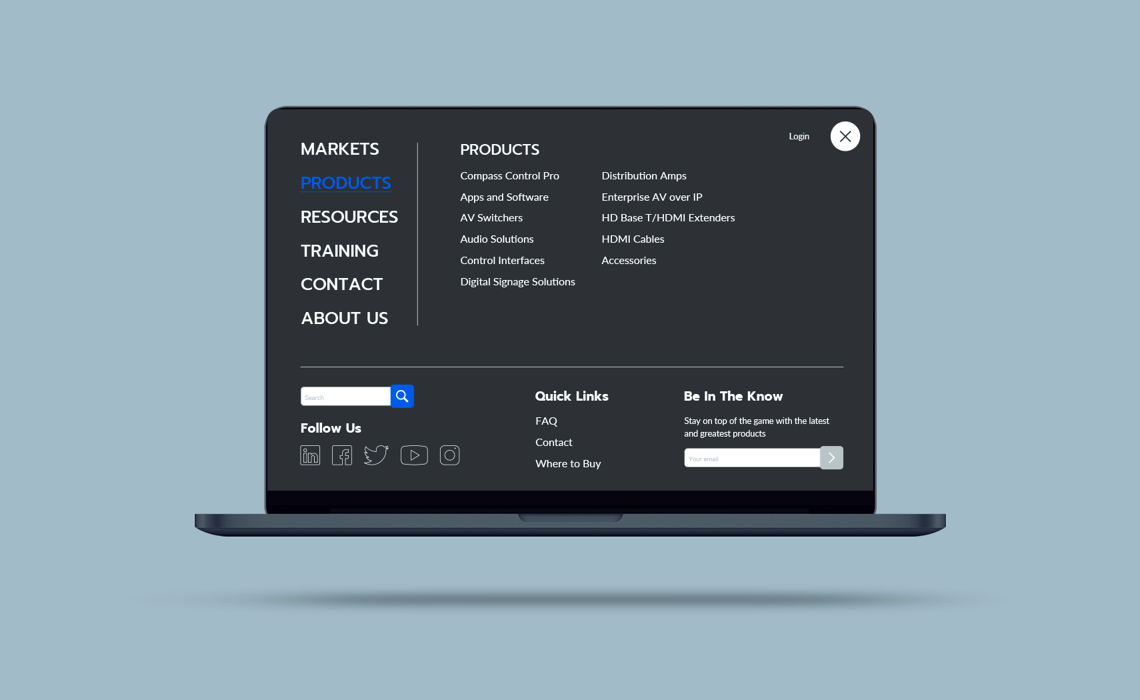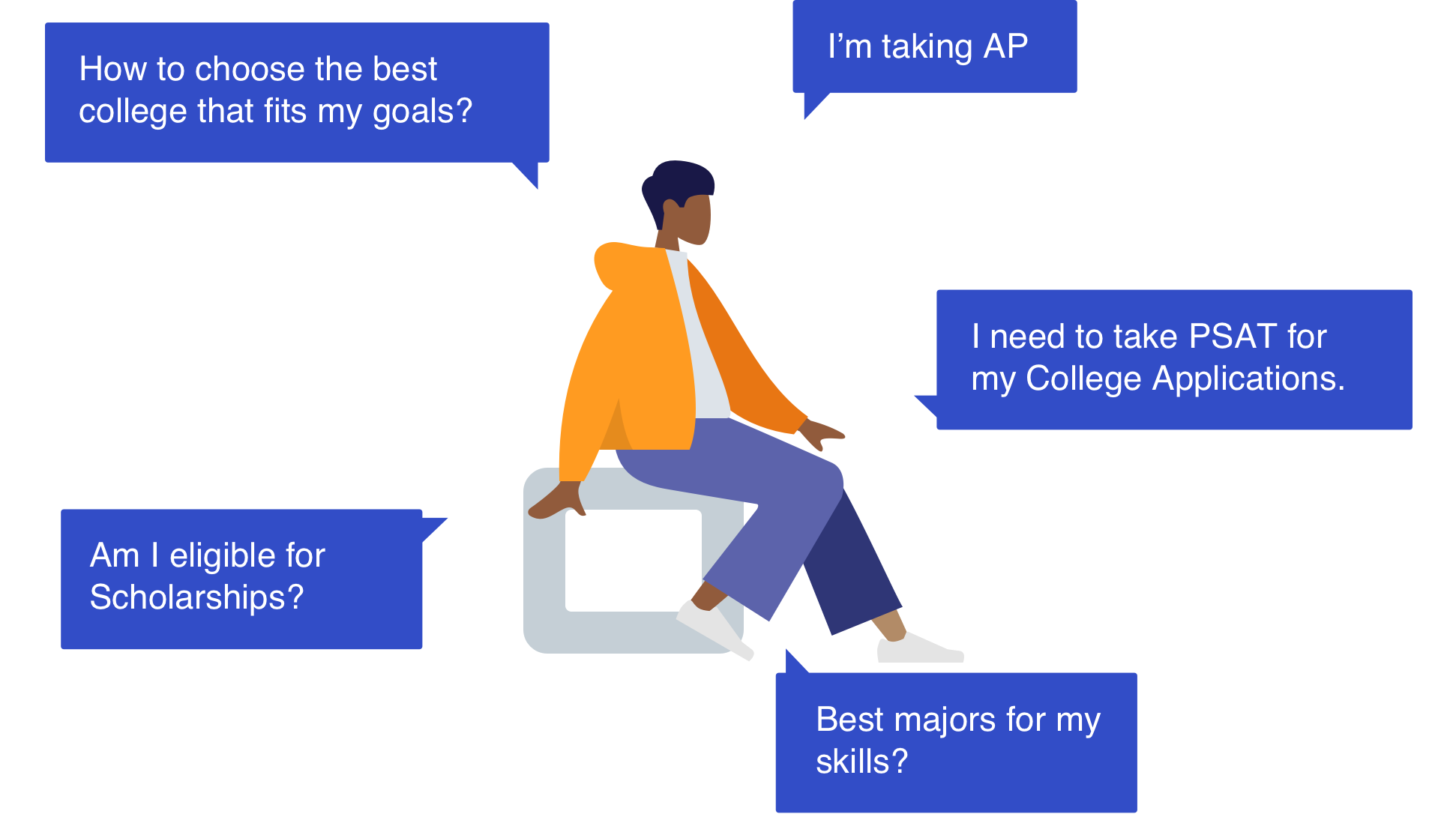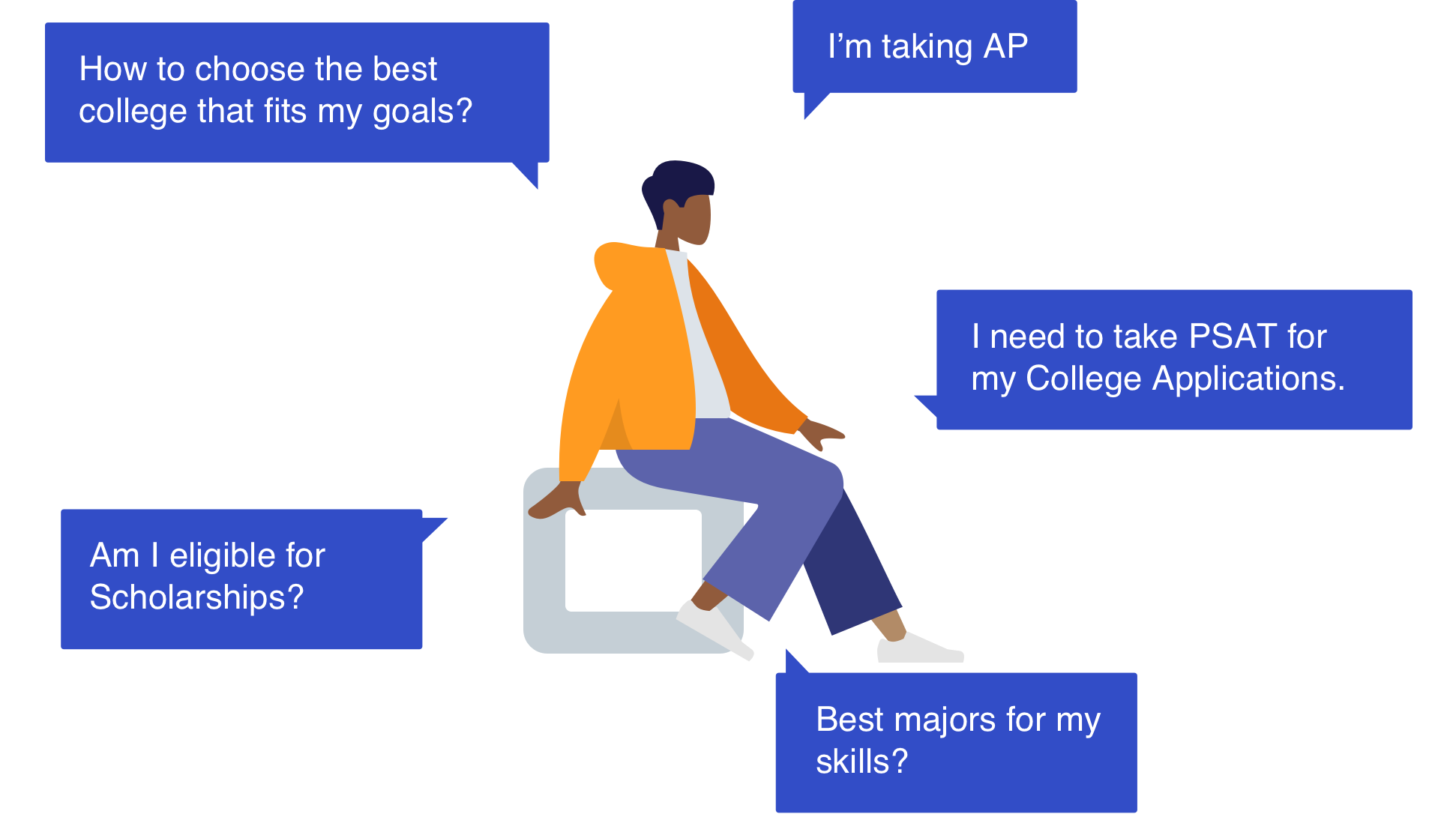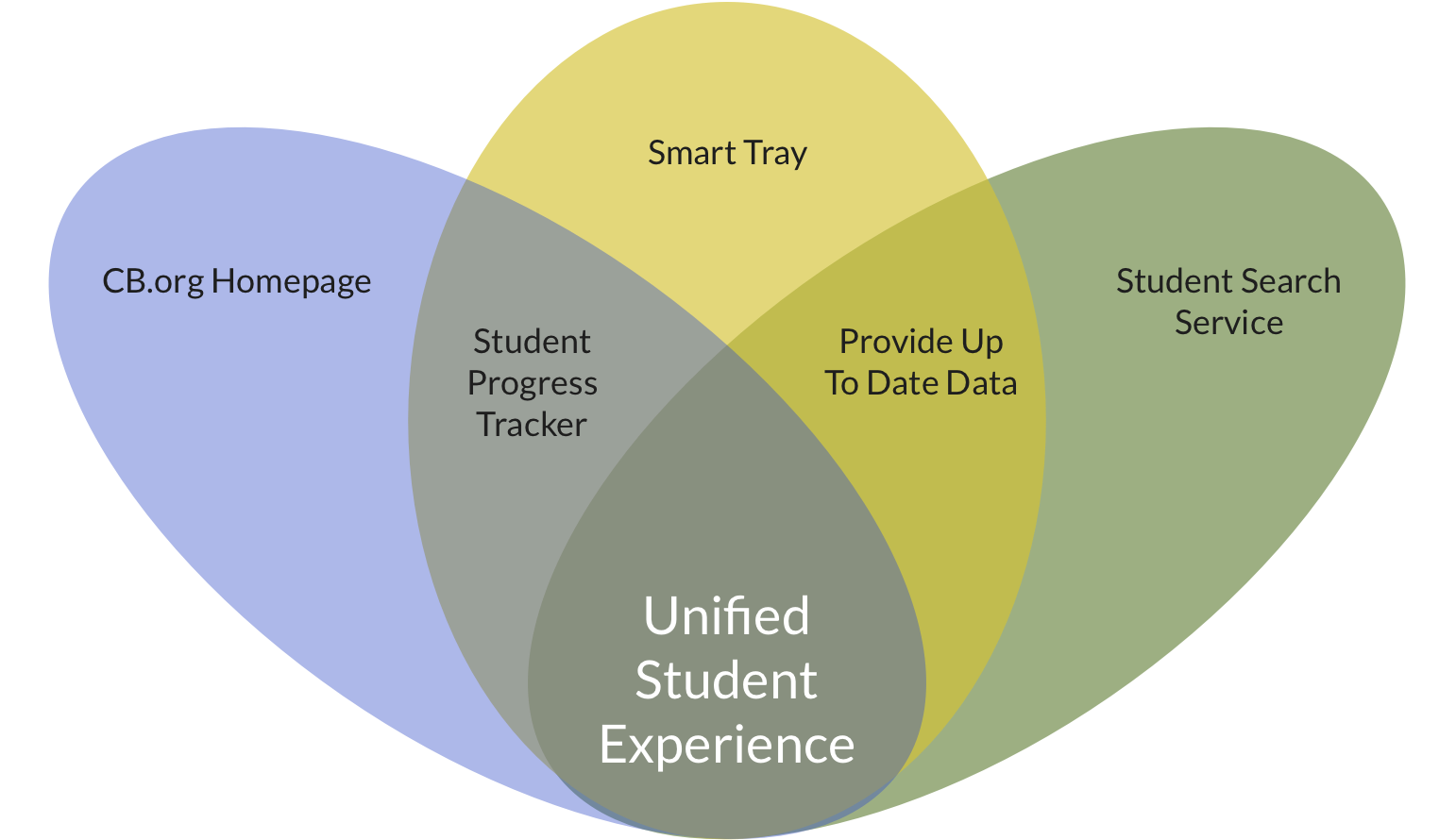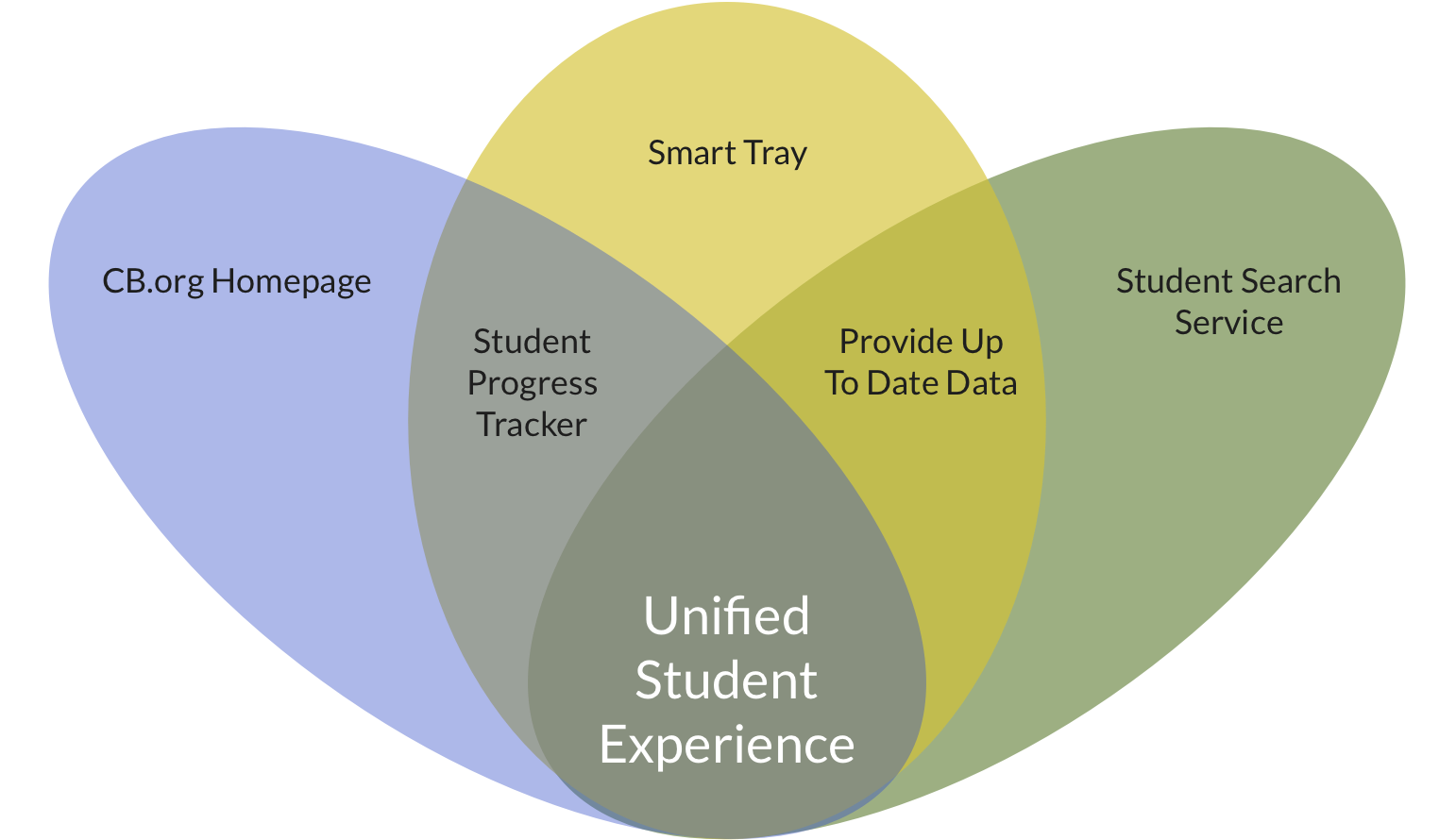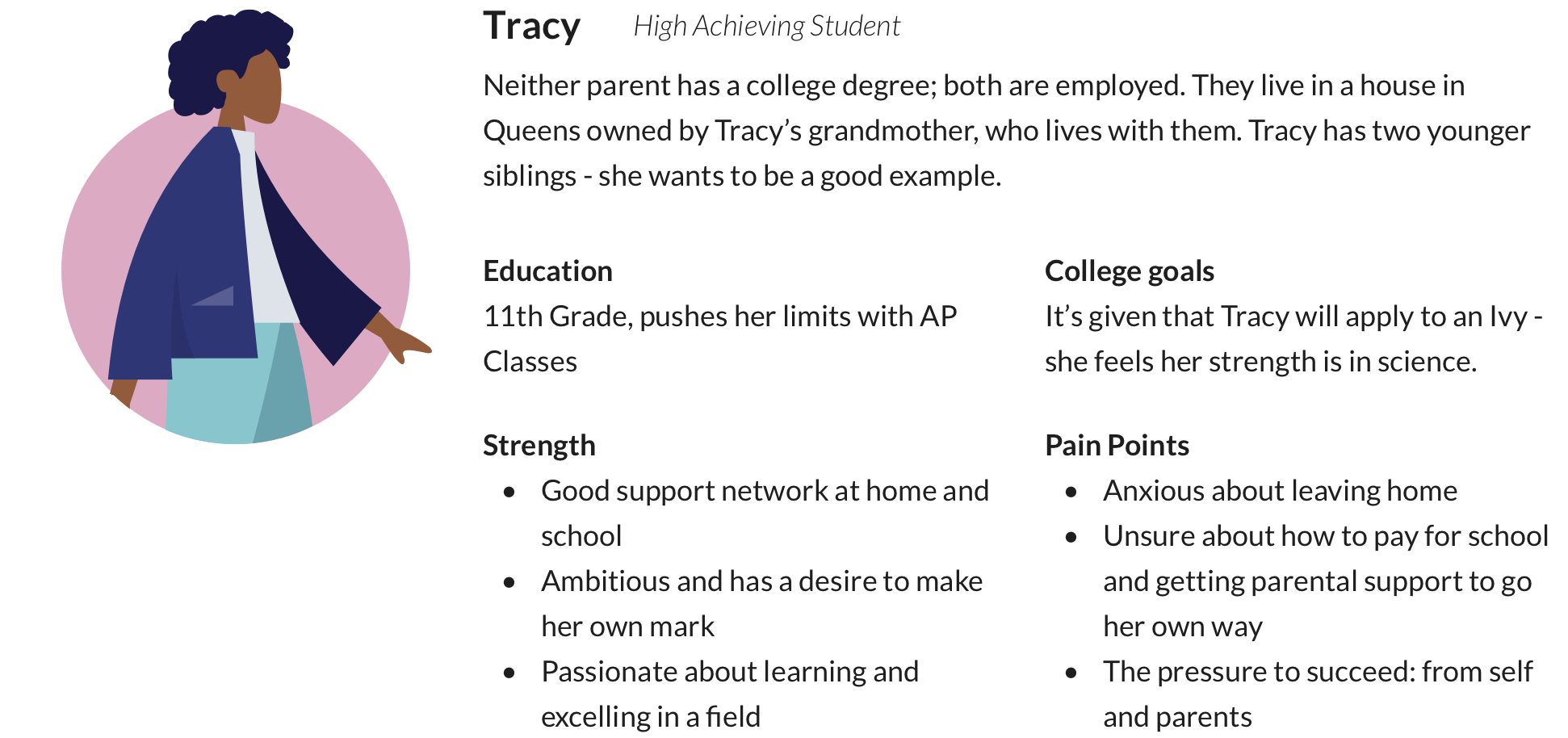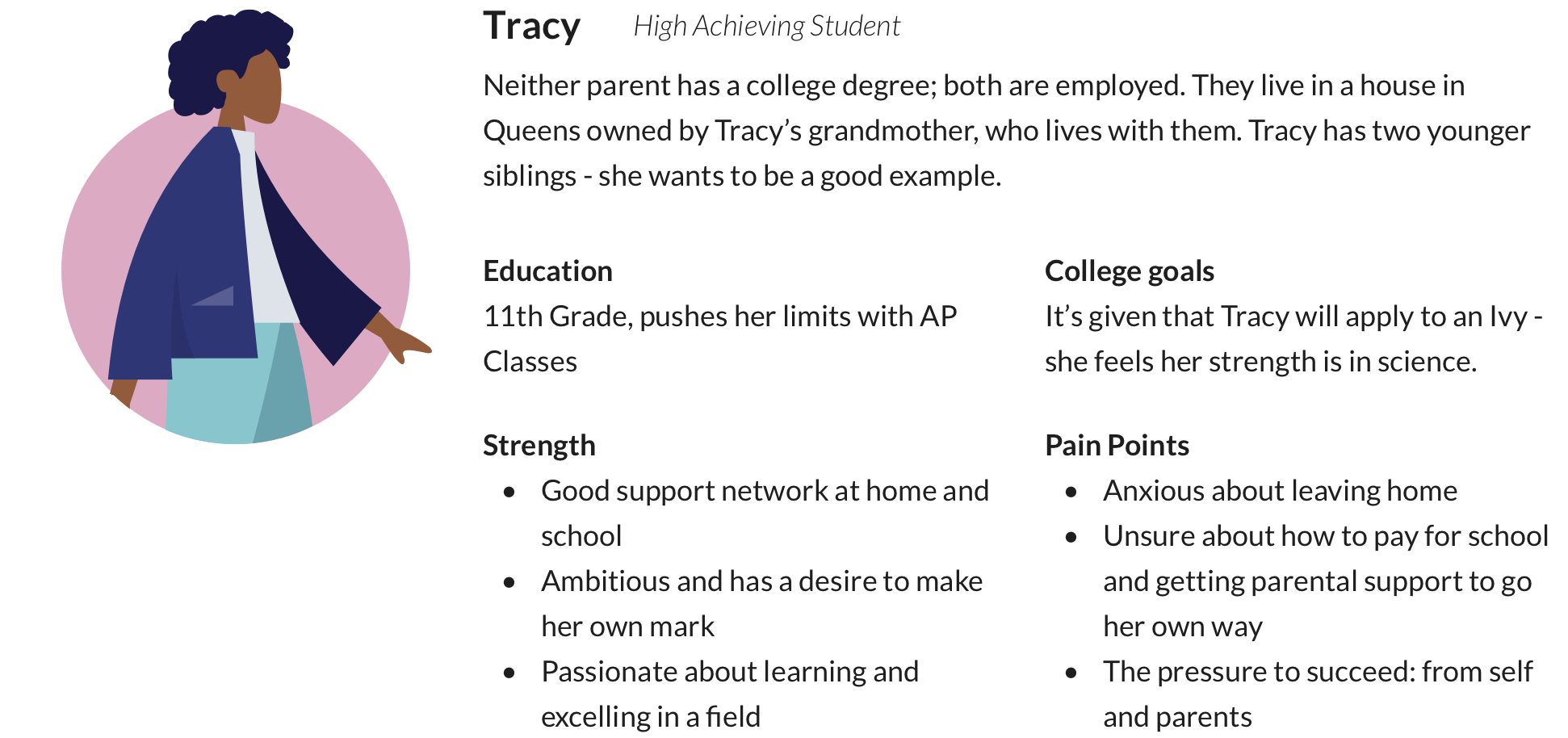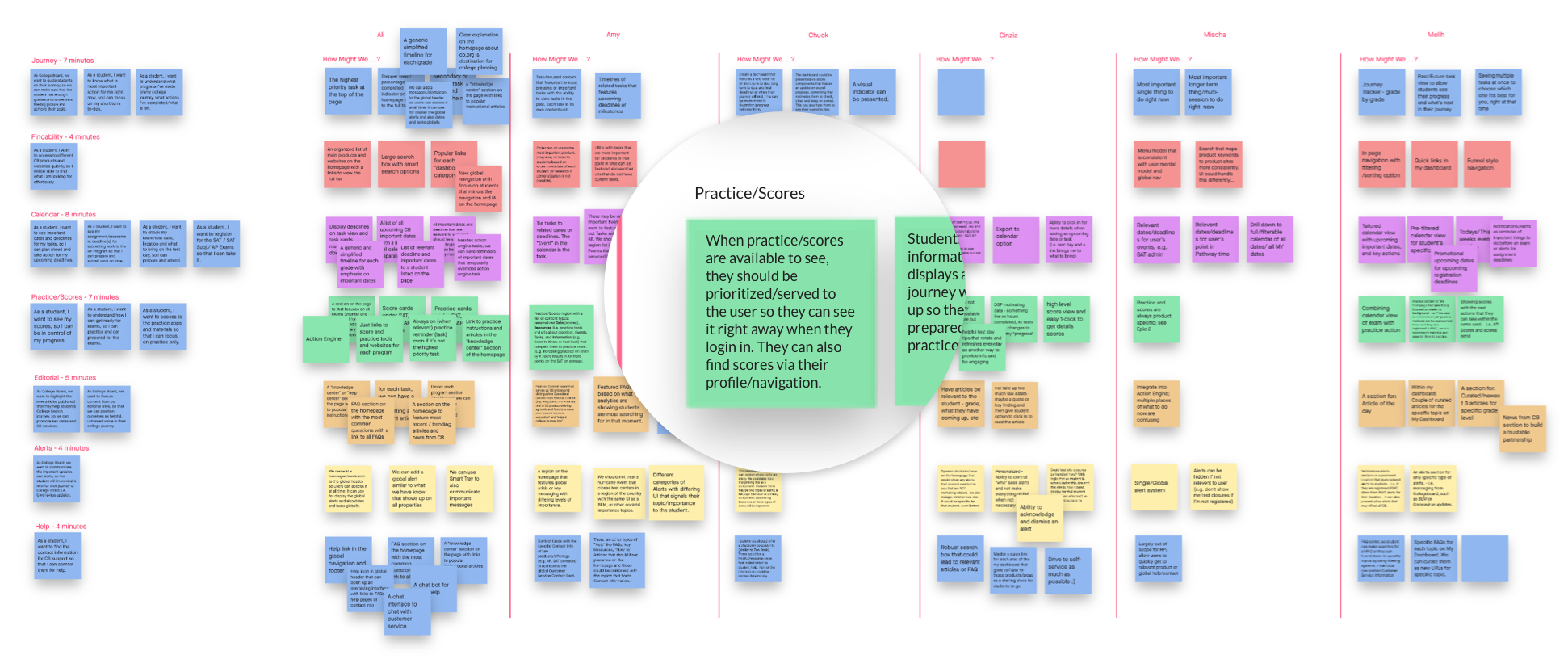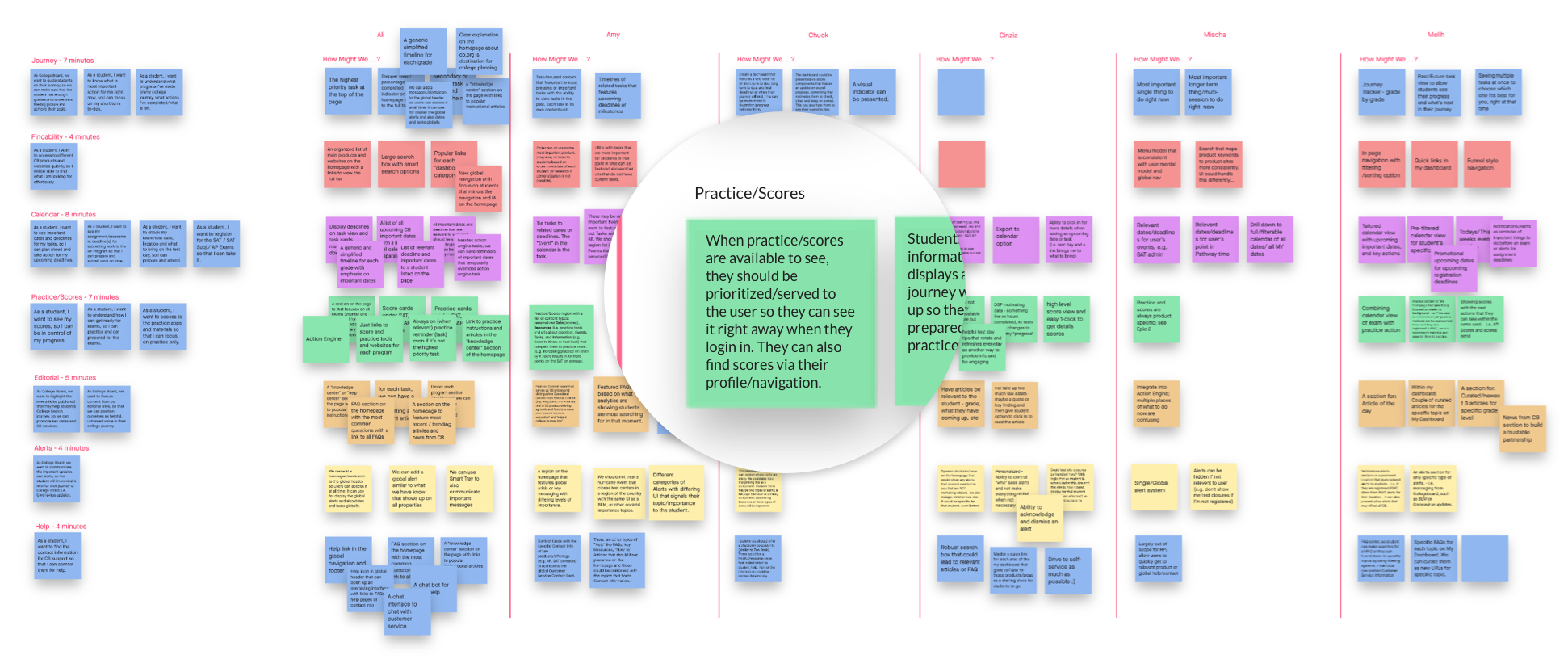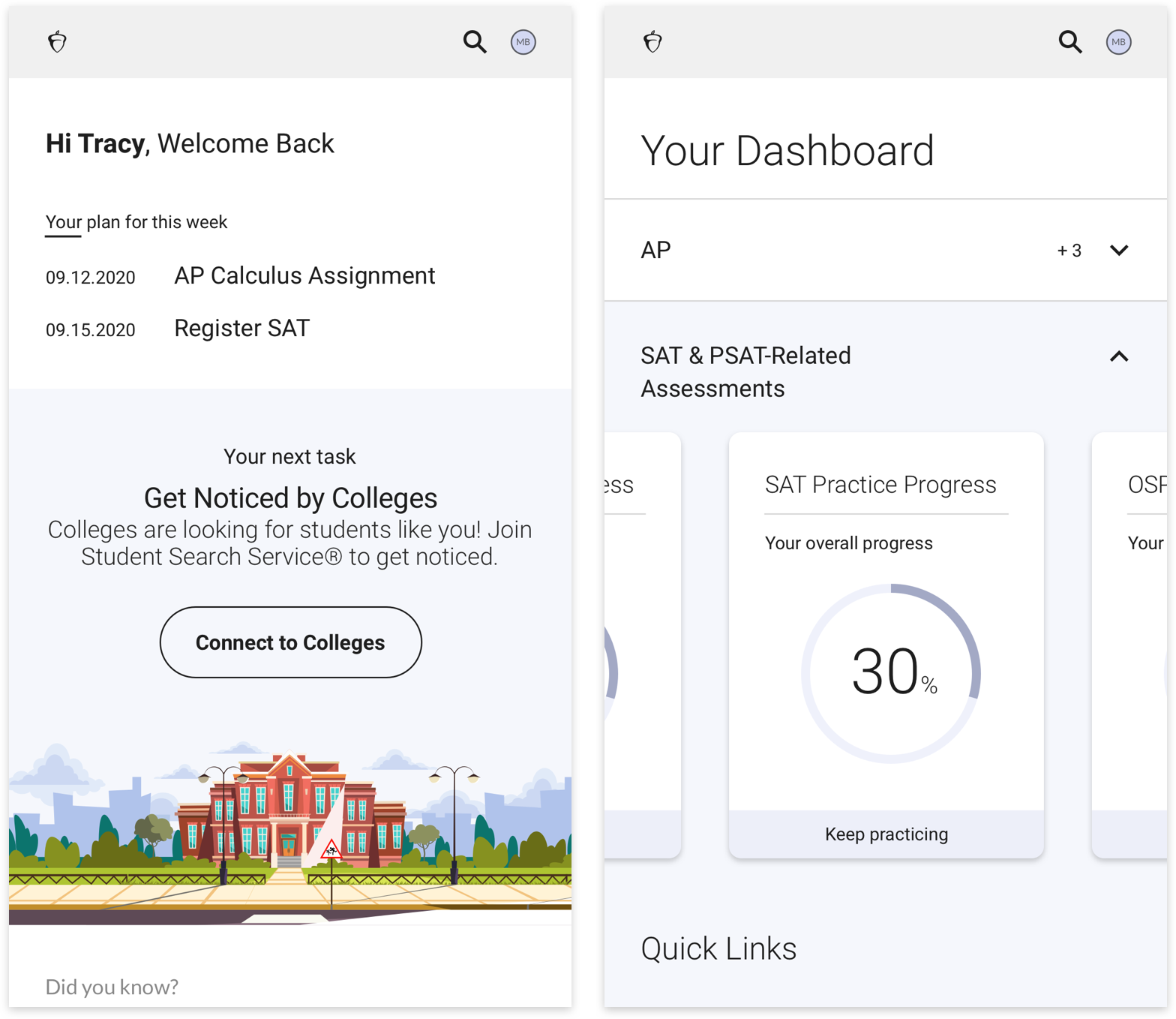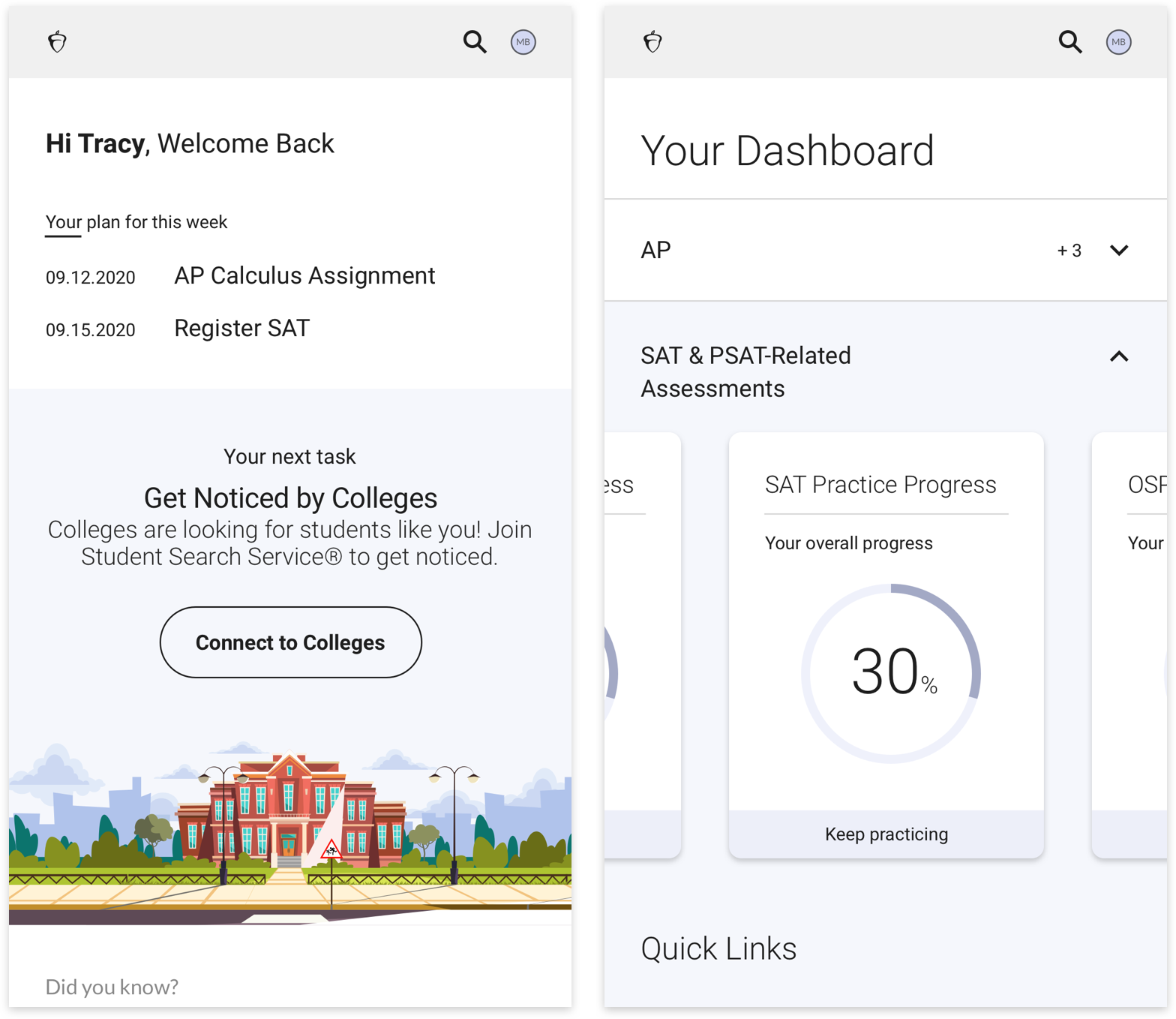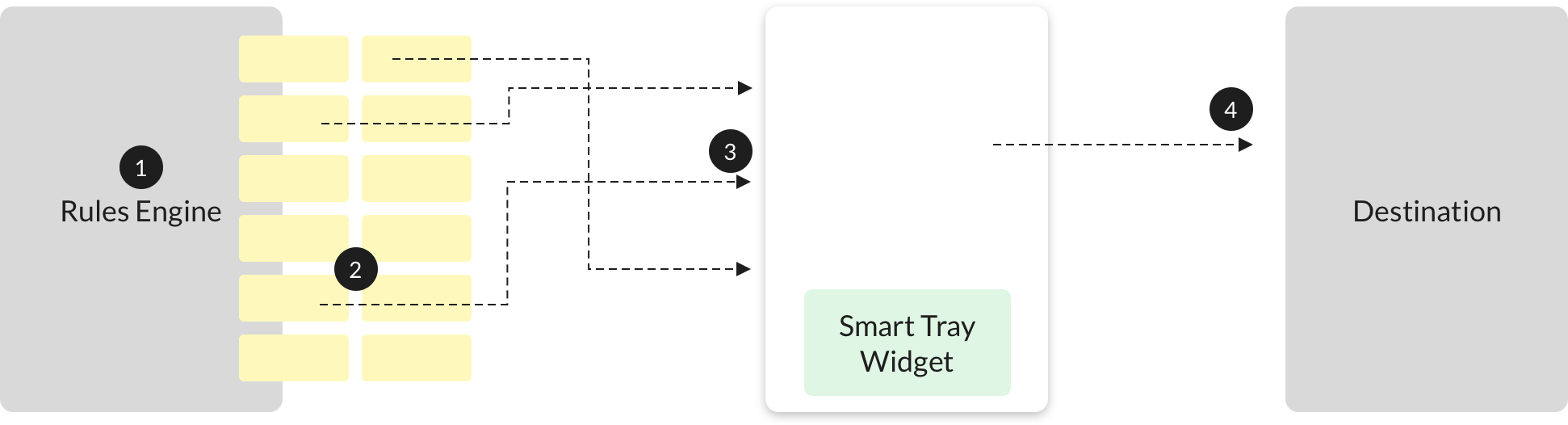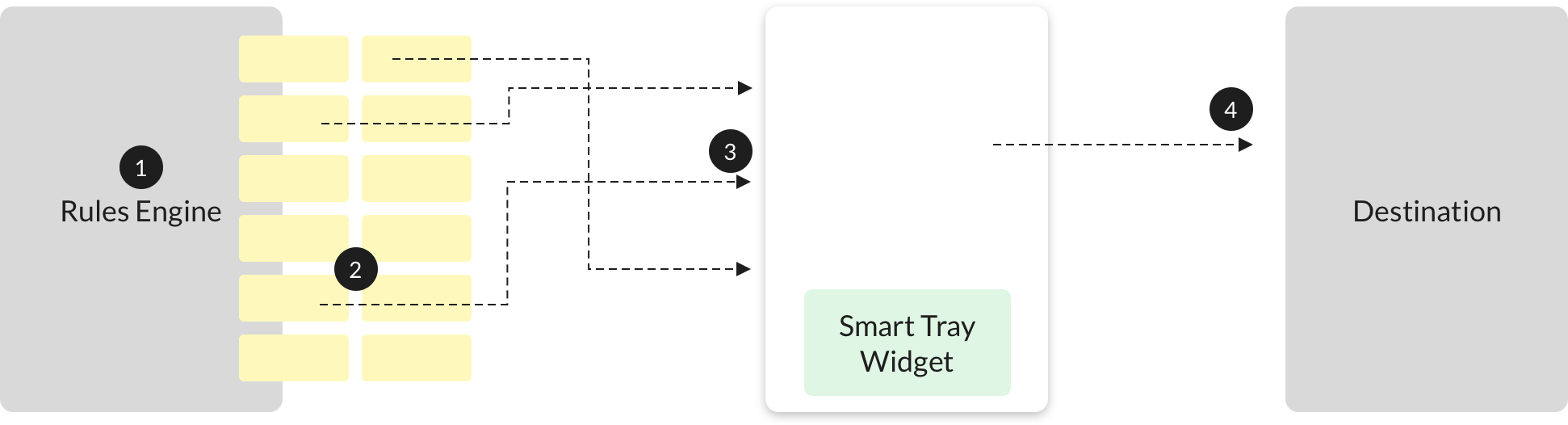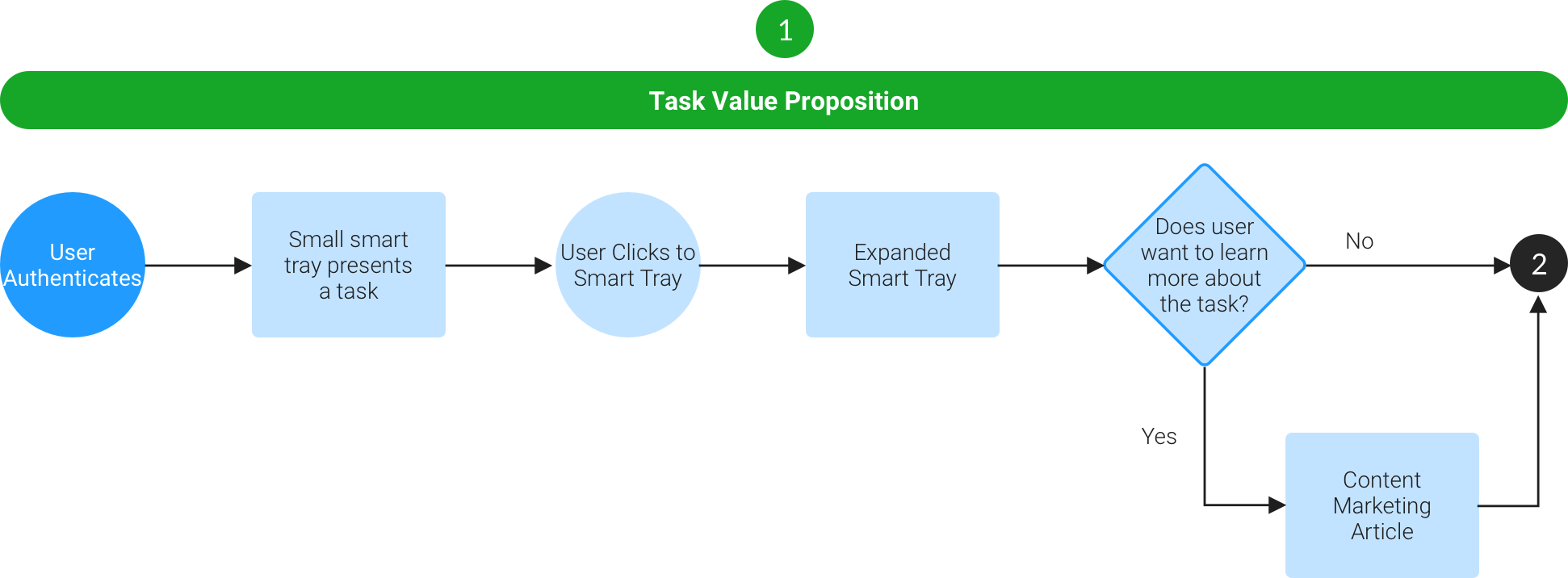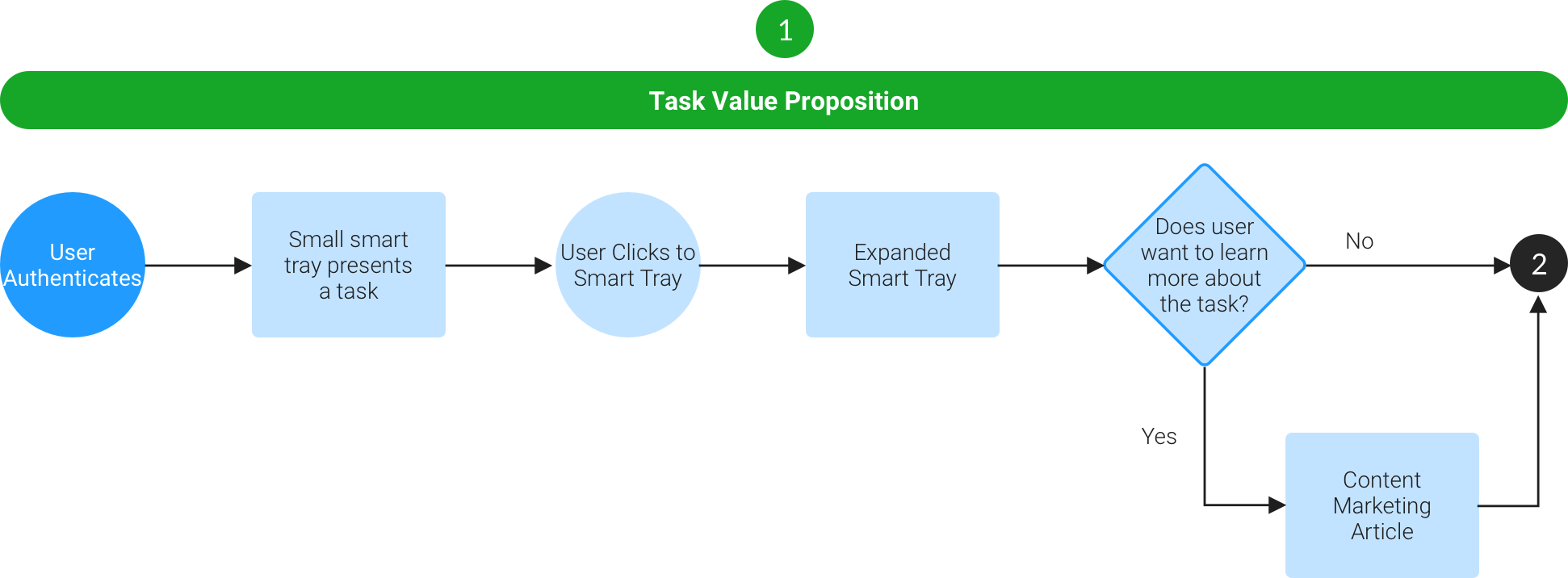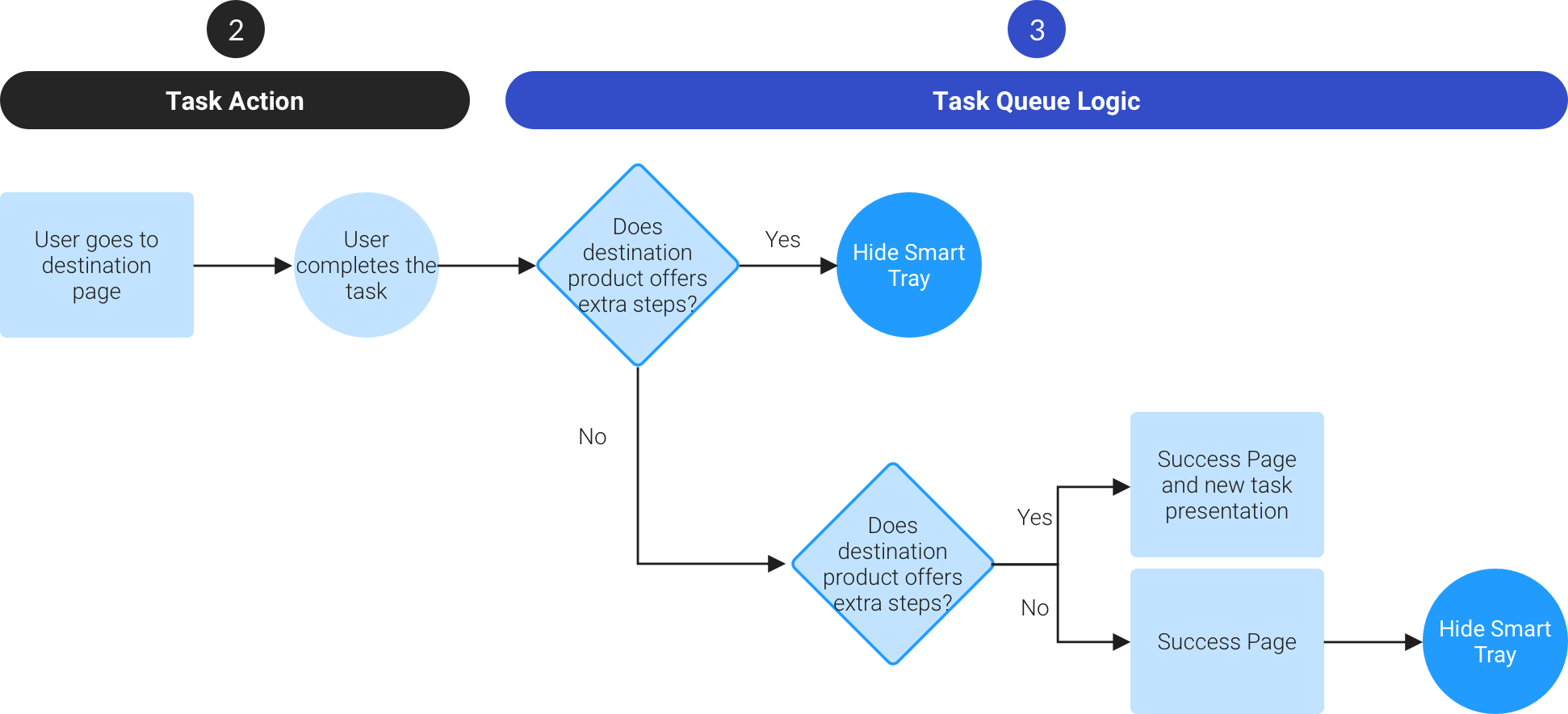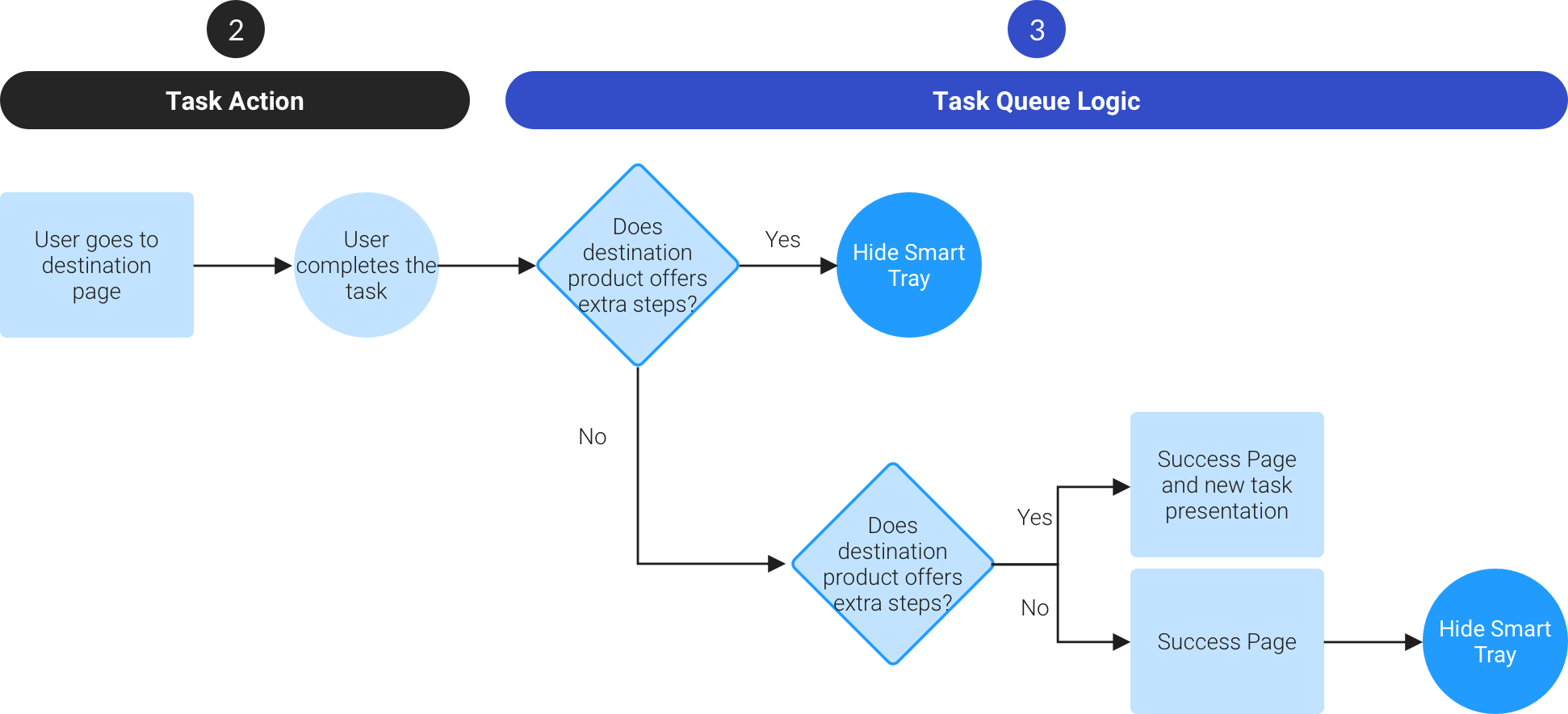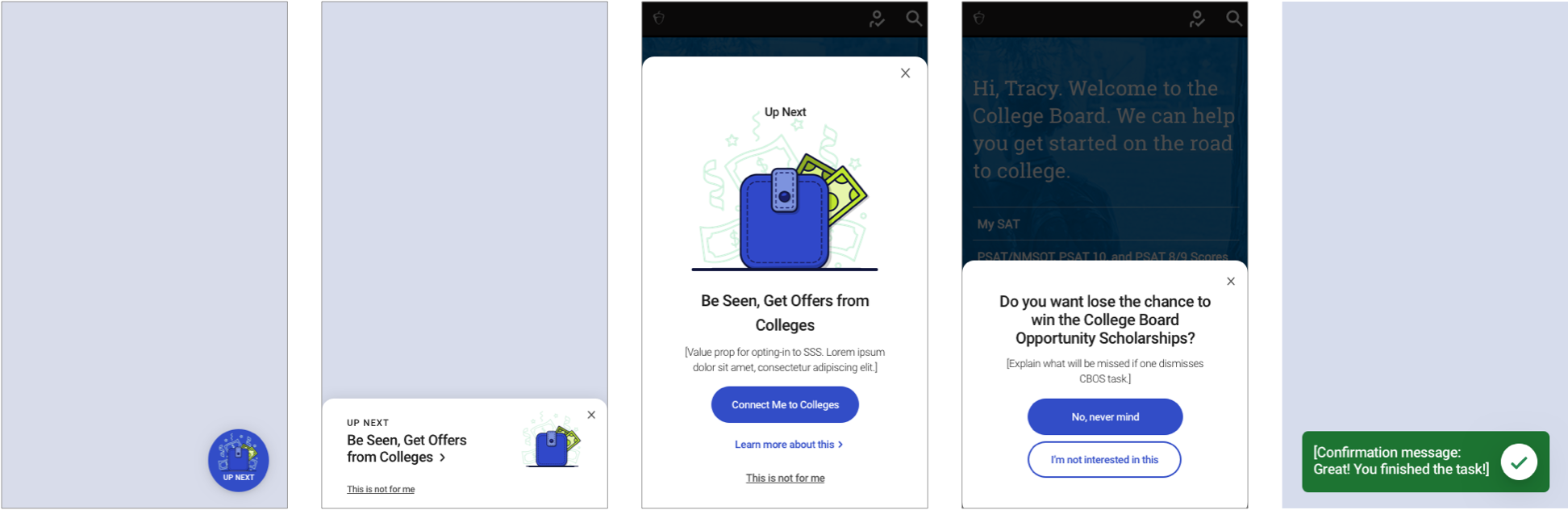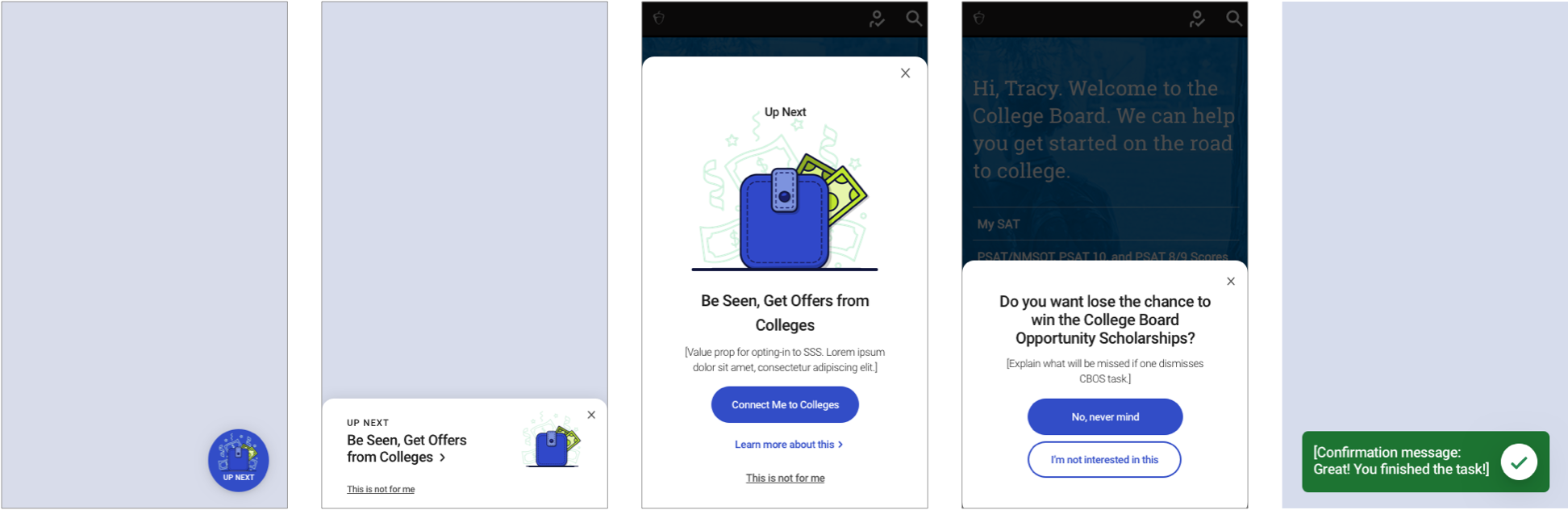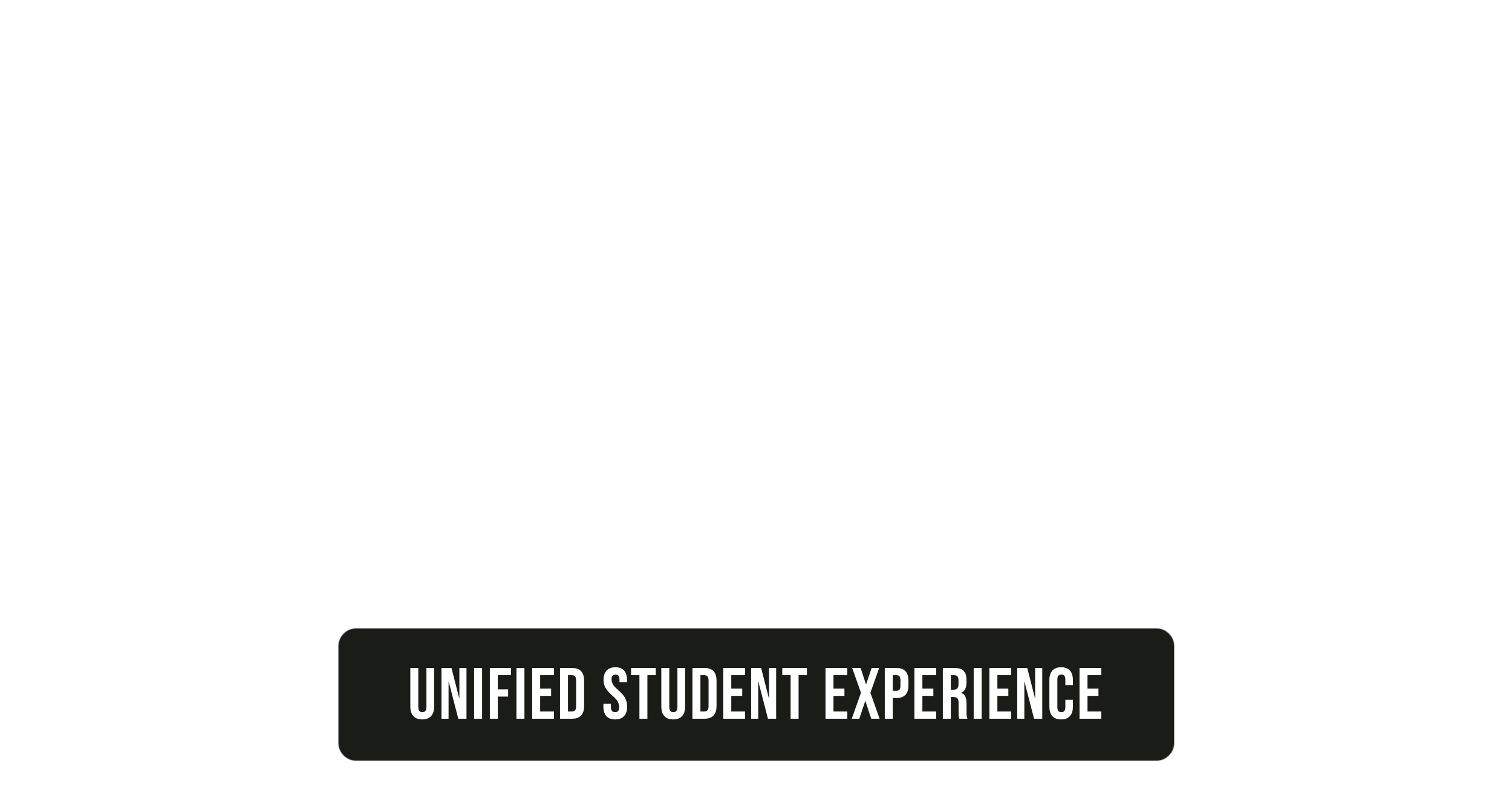
Creating a unified experience for the students
Throughout their high school years, students interact with College Board for access to must-have products (i.e. SAT and AP). Currently, there is no single system where students can review their scores, research deadlines, and track orders. By creating a unified user experience, we can simplify the student process of preparing for a bright future.
My Role
I joined the CB.org team in April 2020 and primarily served as the UX lead, directing UX strategy for these projects.
In 2020, the pandemic made a big impact on College Board and forced us to reshape our priorities and product delivery. Looking back, I can appreciate that the experience sharpened my ability to adapt to change and uncertainty.
High-level Experience Priorities
1
Ease high school to college transition
2
Retain users through product engagement
3
Connect students to colleges
Projects to Support This Objective
Our product team established 3 priority product for the unified student experience project:
CB.org Homepage - Gather important product information in one dashboard where students can easily monitor their progress.
Action Engine - A helpful feature that alerts students of any outstanding tasks they need to complete to prepare for their future plans.
Student Search Service - A crucial service for students to connect with Colleges.
CB.org Homepage
What’s CB.org Homepage? The ask.
Post authentication state for collegeboard.org for student account. Design an easy-to-access homepage that gathers important CB products together with an authenticated experience; the page will act as a Wayfinder for product information and required actions.
Experience Priorities
1
Position College Board as a trusted partner by utilizing must-have products
2
Incorporate student-facing CB products in dashboard design
3
Help users prioritize college preparation tasks through Action Engine
4
Explore new ways to capture data
User Research Findings
After clarifying project goals, my colleague and I analyzed user expectations of the homepage through a variety of research methods (quantitative data analysis, surveys, heatmaps, etc.). I merged CB’s business requirements with research findings to create stories to resolve.


Student Journey
Guidance
College preparation
Understand the big picture


Practice / Scores
Overview of scores
Preparing for exams


Findability
Easy wayfinding
Other College Board products


Calendar
Important dates
Personalized dates
Easy action


Data Collecting
New ways to capture student data


Alerts
Important updates
Changes on their journey
In addition to the user stories, my team established user types so we could better understand common student perspectives. I used these findings to onboard team members and to lead conversations during ideation sessions.
Ideation Sessions and Results
Once we had collected the research, I scheduled multiple ideation sessions for the core design team. We were able to analyze findings, develop an in-depth understanding of both the user and business needs, ideate solutions, and prioritize strategies in a democratic manner.
In addition to refining our voting process, I met with product managers, development leads, and researchers to determine the minimum viable product (MVP). We used the Effort/Impact Matrix to create our first version of an MVP.
Concept Designs
After contemplating possible features, I began to define them to determine MVP functions and their priority positions within the homepage layout. These low-fidelity hands sketches followed:
Below is a concept design I created of a personalized view with short-term and long-term topics based on the user profile.
Action Engine
What’s Action Engine? The ask.
The Action Engine is a product that serves up timely content and tools to students, allowing them to quickly and easily complete tasks, steps, and milestones on the road to higher education. This tailored experience was built to assist students in their college preparation journey by promoting primary organizational objectives.
Experience Priorities
1
Tailor information to user based on specific criteria
2
Drive task completion
3
Capture user data to provide immediate values (not in MVP)
How Action Engine Works
- The Rules Engine runs in the back-end of CB.org
- When a student logs in, it configures Task content based on the user’s profile
- Content is delivered in the Smart Tray Widget
- Widget sends students to Destinations
User Flows
Once the key tasks and milestones for a successful college application journey were determined, I created optimized flow options to guide student users. These flows were useful in our first release, as they were consistent from one task to another and helped me generate concepts for page designs.
Initially, we nudge students towards certain actions, directing them to destination pages for task completion. The action engine tracks their progress and, once a task is completed, generates an encouraging message and a prompt for the next task.
Designs
From the flows, I identified the need for both a soft and hard nudge to prompt students to complete a task. It was necessary to create both a success and dismissal page as well.
Conscious of development efforts, we chose not to include certain destination page interactions within the action engine. The option may figure into future iterations.